Extend filter #61
Reference in New Issue
Block a user
Delete Branch "%!s()"
Deleting a branch is permanent. Although the deleted branch may continue to exist for a short time before it actually gets removed, it CANNOT be undone in most cases. Continue?
Status quo
The current state of the filter options is rather sad:
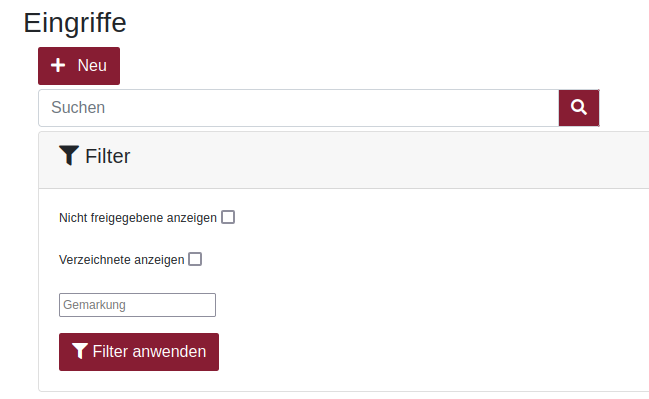
The
Gemarkung(matchesDistrict.gmrkngon the model) filter does not even work, it's just there as mockup.Feature
Implement useful filter options for all relevant data types (
Intervention,Compensation,EcoAccountandEMA).Useful filters can be:
file numberSearchbar, which searches for identifier and title, could be made. This way thefile numberfilter could be used to find matches for both, registration and conservation office file numbersParcelParcel counterParcel numberDistrictRegistration officeConservation officeInterventions/Compensations
The filter logic has been completely renewed and provides full support now. The filter section is organized in three main parts: selection filters (predefined values), query filters (text input by user) and checkbox filters. This way, we have a clean, structured overview of available filters:
EcoAccount/EMA
For these data types, we do not need any filter option for registration office (Zulassungsbehörde), since this information does not exist in here. Therefore only filtering by conservation office (Eintragungsstelle) is possible:
Merged in #64